SEO for Shopify Store
One of the best e-commerce platforms is Shopify. No need to trust my words. Just count the facts. There are many small businesses powered by Shopify. More than 2 millions Shopify stores are there in the whole world. Recently it has increased by a Great percentage of 201.53%. High-profile companies also showed confidence in Shopify for their product’s sale. To stay active on the internet Tesla and Pepsi both are using Shopify. Any type of e-commerce platform you choose should be able to do more than your content creation and publishing.
Why should you Invest in SEO for Shopify?
If you are doing any online business, SEO is important, but it is compulsory for e-commerce businesses. This SEO is because it is favorable for your website to get more traffic. When you get visitors on your website, you get opportunities to convert these visitors into loyal customers. I guess this reason should be enough to convince you of the SEO of Shopify.

This reason should be enough to convince you of Shopify’s SEO. If you are still not convinced, there are more advantages of Shopify’s SEO that may change your mind.
- SEO is helpful for increasing your site’s rank in Search results, which results in more visitors to your site to see your products.
- Targeted traffic should be attracted due to SEO, which means visitors have more chances to buy products on your site.
- Due to perfect SEO, your site will top rank, and this ranking will earn the trust of customers as it will be easily visible to them.
- SEO enables you to get you in front of your ideal audience by allowing you to Target keywords.
As a result, If more motivation is needed for you to consider Shopify, it gives you great control over your content and structure, enabling you to get your selected keywords and phrases. The black side of Shopify is that less control is provided over areas like coding and designs. The plus point is that it keeps you up-to-date with Google’s latest guidelines due to the best SEO practices on your Platform.

What features does Shopify have to support SEO?
More than Search engine friendly, host of built in SEO features is also offered by Shopify,
Given as
- XML sitemaps and automatic sitemaps
- SEO-friendly URL structure
- Customizable meta tags
- Canonical tags
- SSL certification
- Structured data
- Mobile friendly
- Auto-generated robot text file
- 301 redirects
These features can improve visibility and bring more traffic to your site, later turning customers. If we add more to it, Shopify offers an app store, which is full of useful Shopify apps to assist with different aspects of SEO like link building, keyword research, and analytics. Shopify provides detailed articles . Through blogs on optimising your site for better Search engine ranking and a host of other topics.
How to improve SEO for your Shopify pages?
Being a runner of a store on Shopify, you will always find ways to improve your ranking to get more traffic. There are some tips for Shopify SEO optimization to get the reasons of visiting your site:

The basic and important thing is to choose related keywords and add them throughout your content to improve Shopify SEO. Creating quality content is another great way to optimize your Shopify store. Ensure that all your site’s content and blogs are informative and well-written. Content is necessary whenever we talk about SEO. Your content should be the hub of your e-commerce content marketing Strategy for Shopify. To build authority, Shopify review apps like Shopify Reviews or Yotpo should be used.
Select the best Shopify theme for SEO. The following features should be included in it
- Speed
- Mobile friendly
- Clear navigation
- Compatibility
- Customization
Register your designed website with Google Search Console and Bing webmaster tools to get your website indexed.
Shopify has these SEO tips
- Make changes in your robot.txt liquid. Shopify has a template that allows you to enable or stop pages from getting crawled, block chosen crawlers, and add extra site crawlers. Delay rules can be added for selected crawlers.
- In addition to keywords, there are a lot of rules for keywords that can be used by you. But there is a free tool named Uber suggests. There is a wide list of its features. When you shorten your keywords, add them to your title, description, content, and ALT text. These words can also be included in your URLs.
- For the Search engines, your site should be optimized. As part of its SEO best practice, Shopify has different built in elements, including a logical hierarchy of categories for content. URLs have standard characters and a structure that should be easy to understand. Pages don’t have iframes.
- Submit your Sitemap. The file auto-generated by Shopify is sitemap.xml. It is in the root directory of your Shopify domain store.
- Use descriptive file names for images to give Google more context about your sites and make them accessible to Google.
- Place internal links with strategy to the relevant pages.
- To ensure visitors’ ease of finding their required items, optimize your store navigation by checking that the site menu is clear,labeling categories and menus, improving search functionality, and making essential links prominent.
There are also other ways for SEO to enhance your Shopify store, but these are more complex to break down. To understand the deeper building out your Shopify SEO, read here more;
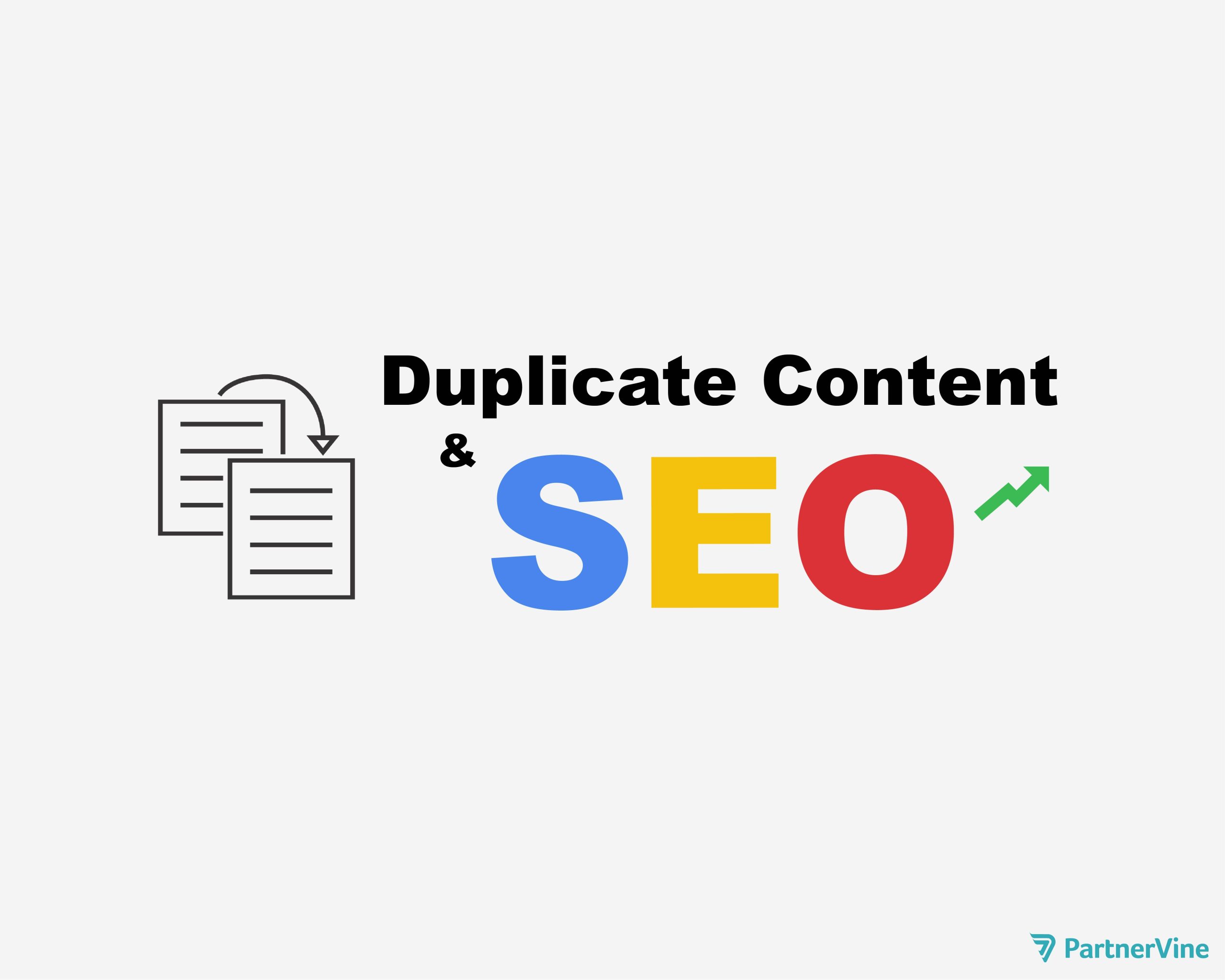
Avoid duplicate pages and content
Among e-commerce sites the issue of duplications is common. To organize your products into easy to view categories is Shopify’s collection feature. Another meaning of it is that Shopify adds an extra URL.
What does it do for your Shopify SEO?
Ok! It means Search engines can index the wrong page. Anyways, there are some easy answers to duplicate your pages, like redirections and canonical tags. There can also be some other issues from your website’s product pages or other contents, like duplication issues.Many people are afraid of paying a fine for duplication, but it is not a big deal. It is Google’s original line that it would not fine your site for innocent duplication. Moreover it can be the cause of other issues like lack of link equity and Search engines may struggle to set link metrics.
You can find duplicate content by using following tools:
- Semrush (for Domain duplication)
- Siteliner
- Screaming frog
You can find exact and closely related duplicates if you run a check with SEO spider on screaming frog. You can remove duplicated Materials by arranging canonical tags, redirects, or setting up parameters in Google’s search Console.
Choose keywords that make sense for your audience
With choosing keywords also make a list of some secondary keywords that your customers can use when they search for your products. When you have a collection of possible keywords, then you should think which ones of them are most effective for your Shopify store.
- You also need to consider:
- Each keyword’s competition
- How much is it related to your products and targeted audience
- Keywords that are most likely to result in conversions.
There are many tools you can use for your keyword research, including
- Ubersuggest
- Ahrefs
- Google Search Console
You can add keywords throughout your site.
Optimize your Metadata
One of the most important aspects of SEO for Shopify is metadata. Your store appears higher in Search results when you optimize your metadata. It also attracts more organic traffic. You should keep in mind the following instructions when you are optimising your metadata :
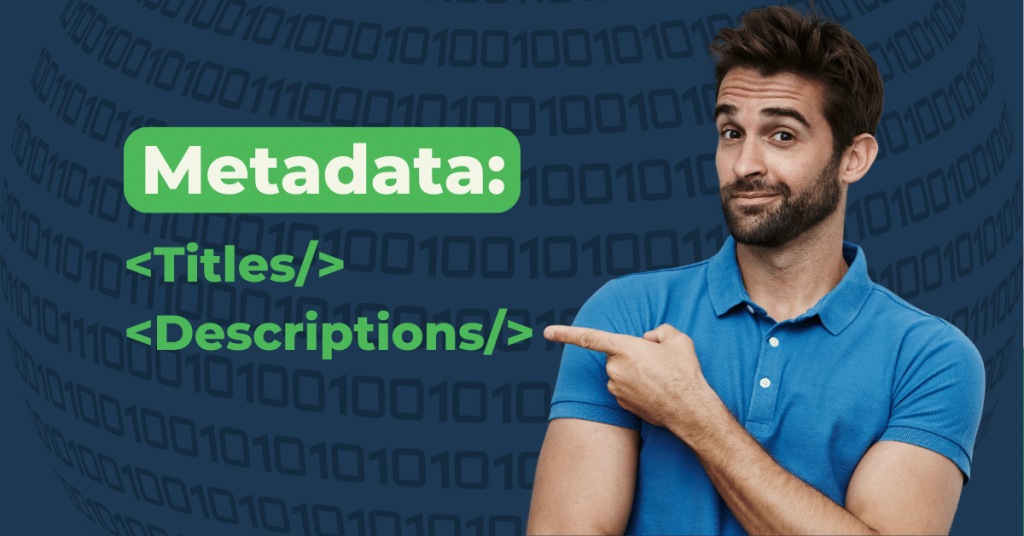
Avoid keyword stuffing into titles and descriptions, it is harmful for your SEO. Use keywords judiciously. Instead, use the keywords in small amounts to ensure that they are related to what the customers are searching for. Make sure your most important keywords are added first.
- Your title and descriptions should be clear and concise. Long titles and descriptions seem boring and confusing and wouldn’t help you to rank Higher in search results.
- Use in-between 50 to 160 characters.
- Write attractive meta descriptions. Tell all about your products to your customers what they want to know.
- When you are ready to edit or add your Shopify metatags, go to Shopify admin, find the product and online store menu. Then go to all products, select the one which you want to optimise, and fill out the description.

Make sure your pages load quickly
Today’s world is very fast, and people are habitual of getting things immediately that they want. To make your customers satisfied, your website needs to load quickly and efficiently. We can measure the Speed of a site by researching portent, which shows that it is improving to some extent. 86 % of page portent measured load within five or less than five seconds as compared with 81% of pages in 2019.
There is a significant difference in e-commerce conversations, when ultra-fast loading times compared with moderately quick sites. Speedier sides loading within one second have 2.5 higher conversation rates than sites taking five seconds.
Fortunately, you can made some assumptions to make sure that your pages load quickly, even on slower connections, including
Optimizing your images: there are many files on websites which are wide in size, it can cause slow loading times.
Your website code should be cleaned and well organized. If your code is not well organized it can slow down your loading speed. Your code can make a big difference if loading time.
Minify the HTML, CSS, and JavaScript code on the site. To make the files smaller and simpler, unnecessary codes and characters should be removed from the site.
A reliable web host should be used with high speed.
Disable apps and theme features that may slow your site down.
Don’t neglect user experience:
If you are driving an online shop, then you can’t neglect your user experience, your business can be down and may take customers away due to bad user experience. Positive part of user experience involves ease of navigation. A positive user experience can help SEO for Shopify sites and can also do straightforward navigation to improve the user experience by ensuring buyers can view your pagers properly on different devices.
Moreover to simple product selection and limited options you can also;
Make sure your menus are easy to understand and clear. Add a search bar so customers can easily get what they are looking for. To help customers use drop down menus and narrow down their options.
Use breadcrumbs: Now have a look at Shopify’s blog features.
Take advantage of the Shopify blog function
Being a shopify store runner you should take advantage of the block functions. The great way to improve your SEO and to derive traffic to your store is blog functioning. We are providing you some tips to optimise your Shopify blogs for SEO.

First, you should use keyword-rich titles, Descriptions, and URLs
Your blog title should be attractive and also have relevant keywords. Your description should be engaging and informative and also be keyword-rich.
Use Images and videos
By adding images and videos, your content will seem more attractive and become more visually appealing. Images and videos can also help improve your SEO by increasing your chances of appearing in search results.
Promote your content on social media like Twitter, Facebook, and Instagram. Your content should be informative. If you want an example of why there is no need to visit here and there, look towards beardband.com. To make your content more visible, you should provide style tips, like posts about Trends and beard care. People can learn from this content and want to see more of it.
Now we should discuss some SEO tools for Shopify
Consider SEO tools for Shopify
There is no doubt that SEO is a powerful tool for deriving traffic to your Shopify store. However, there are many options, so how do you know which tools are right for your business?
Let’s start by asking these questions to yourself.
What are your goals?
You should clearly know what you want to achieve before looking at different SEO tools. Are you looking to increase traffic from specific areas or countries? Do you want to improve your ranking for specific keywords? If you are well aware of your goals, you can concise your search for the perfect tool.
What budget do you have?
Before making any decision, it is important to consider your budget both free and paid SEO tools are available. Some important tools are
- Tiny IMG SEO image optimizer
- SEO HTML Sitemap
- SEO JSON-LD Boost by Verge
With that said, if you are looking for any other type of tools, make sure that to review the features and compatibility, they must align with your current site’s capabilities and needs
Conclusion
Optimizing your Shopify site for SEO requires ongoing effort. However, the rewards are worth it, as your efforts can deliver you more traffic and conversions over time. You can see improvements by following the tips in this article, speeding up your site, avoiding duplicate content, and optimizing your Shopify SEO. You can also delete unnecessary apps and unused theme elements to increase speeds and optimize your content with keywords for target traffic.